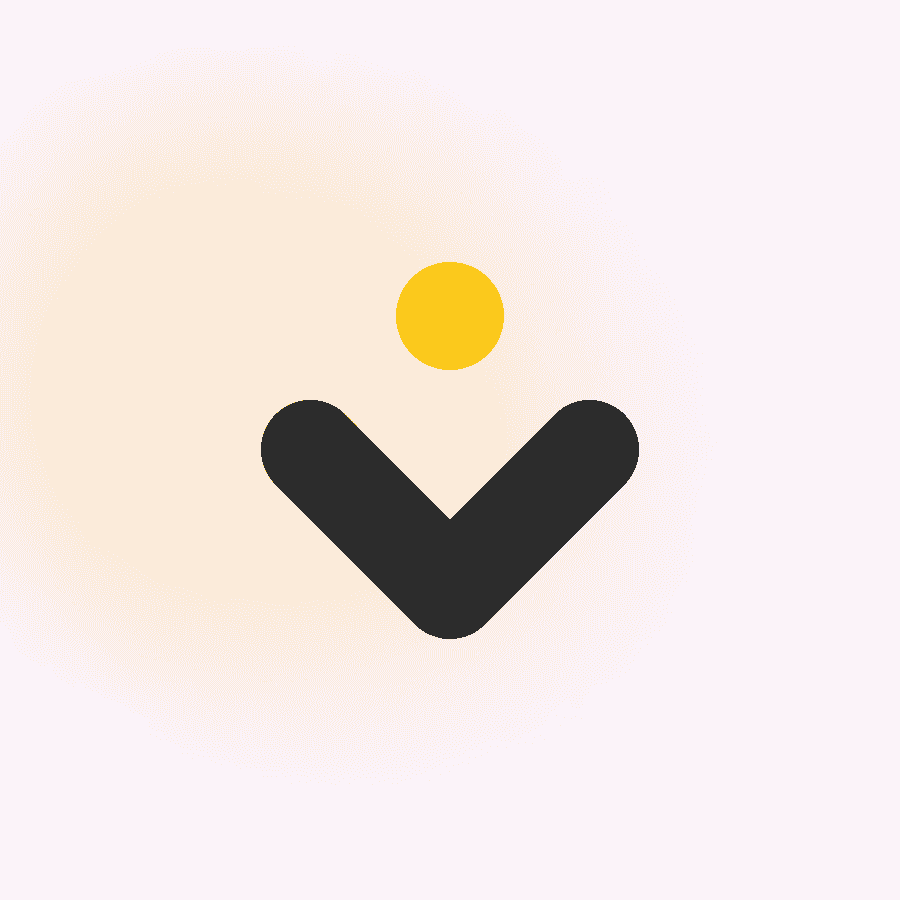
Rajat Bansal
Creator
1y ago
uh oh.. our ceo was pissed today
Dang! This week we didn’t release much.. and our CEO wasn’t happy - to say the least.

We want to make the product better for you every-single-week. But after last week’s release, we’ve been working a lot under the hood - which HE DIDN'T SEE, which you don’t get to see as well!
So let this update be about the smaller things we fixed::
- We made the Money tab load 20% faster.
- We squashed bugs across the Manager portal, Member experience and the Mobile App.
- We reduced subscription payment failures for members, and will continue improving it in September.
- We improved the reliability of Magic Reach. Let us know if you feel the difference!
- Internally, we improved our Payout operations for our Finance team - so that we pay you out accurately and ON TIME!
So, it may seem like there was nothing new, but there is a lot that happened.
To quote one of our backend engineers, “The most important tech work is what you don’t see and is under the hood”. (something along these lines he said 🤓)
Stay tuned for an awesome update next week!
—
Oh wait, since you’re here - I have some good ideas I want share with you!
You know that your community page now has your “Posts”. You can use them to increase your conversion. This is how:
1. Lock some gifts and rewards: Shraddha from uses the space to share free gifts with her community members. She made the post private - enticing users to sign up to access it, hence, increasing her conversion rate on the page.
2. Create a Teaser: made a single post public in a series of posts, creating a teaser for their audience to sign up to unlock the rest.
3. Share value for free: This community and made it public. Then driving traffic towards the dedicated page for the post, to grow the community size.
4. Use as a Newsletter: When you send a Magic Reach, consider publishing it as a Post. Et Voila! Your post can now be shared on social media as a free newsletter. See how and did it.
5. Collect feedback and reviews: Testimonials on any landing page is an age-old practice to showcase social validation. Ask your members to share their feedback on your post and make that post public.

Tip: Every Public Post gets its own page and the comments are also public to non-members.
❤️ Help Nas.io reach more community builders
If you have found Nas.io to be useful for your community, we’d be grateful 🙏 if you could leave us a review for us! Your review will help us a looong way.
Thank you from the entire team if you did review us! See you next week!
Rajat
This post is part of a community
On WhatsApp
282,618 Members
Free
Hosted by
Nas.io Team

