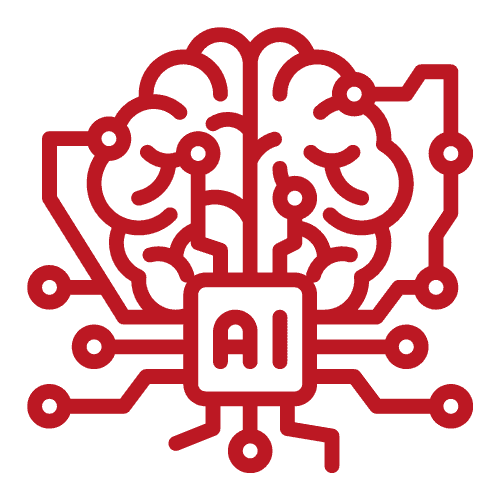Overview:
Join us for an engaging workshop designed to introduce you to the fundamentals of Git and GitHub, essential tools for modern project management and collaboration. This session is tailored for hackathon participants and project teams who are looking to enhance their version control practices and streamline their development workflows.
Key Highlights:
Fundamentals of Git: Learn the basics of Git, including its core concepts, commands, and workflows.
Getting Started with GitHub: Understand how to create and manage repositories, collaborate with others, and leverage GitHub's features for project management.
Practical Applications: Discover how Git and GitHub can be effectively used in hackathons and team projects to manage code, track changes, and collaborate seamlessly.
Hands-On Experience: Engage in practical exercises and real-world scenarios to reinforce your understanding and skills.
Who Should Attend:
Hackathon Participants
Project Managers
Developers and Programmers
Students and Professionals interested in version control and collaboration tools
Benefits of Attending:
Gain a solid understanding of Git and GitHub fundamentals
Learn best practices for version control and collaborative development
Enhance your team's productivity and workflow efficiency
Prepare yourself for successful participation in hackathons and collaborative projects
Event Details:
Agenda:
Introduction and Overview (15 minutes):
Welcome and event objectives
Importance of version control in modern development
Understanding Git (30 minutes):
Core concepts: repositories, commits, branches, and merges
Basic Git commands and workflows
Exploring GitHub (30 minutes):
Setting up a GitHub account
Creating and managing repositories
Collaborating with team members through issues, pull requests, and reviews
Hands-On Session (60 minutes):
Practical exercises: initializing a repository, making commits, branching and merging
Real-world scenarios: managing a project with multiple collaborators
Q&A and Wrap-Up (15 minutes):
Open floor for questions
Summary of key takeaways
Additional resources and next steps
Additional Information:
Attendees are encouraged to bring their laptops for the hands-on session.
Prior installation of Git and creation of a GitHub account is recommended.
Don’t miss this opportunity to boost your project management skills and improve your team's collaboration with Git and GitHub. Register now and take the first step towards mastering these powerful tools!
Speaker
Mohammad Arshad
Try this workshop for Free : https://nas.io/AIguild?discountCode=TRYNOW

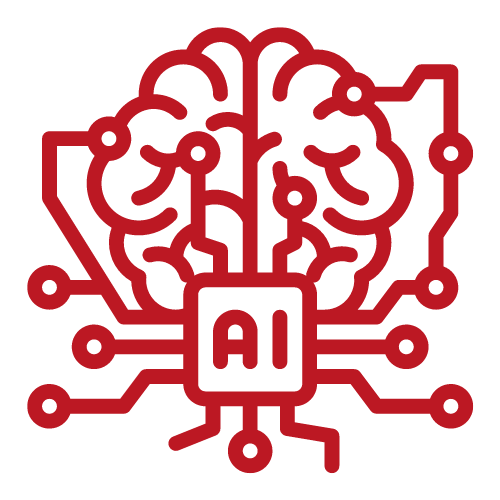

 Mohammad Arshad
Mohammad Arshad